AutoTempest
How to Prepare for Your First Autocross
Autocross days are fun and challenging racing events that allow you to learn your cars’ limits in a safe and controlled environment. While it’s a ton of fun, you won’t reach the same speeds on an autocross course as you would at a track day, and each run is relatively short (around a minute), so the […]